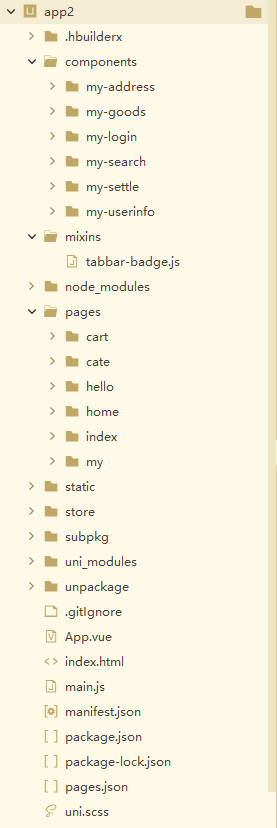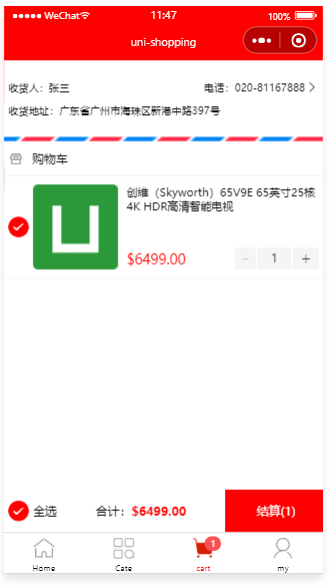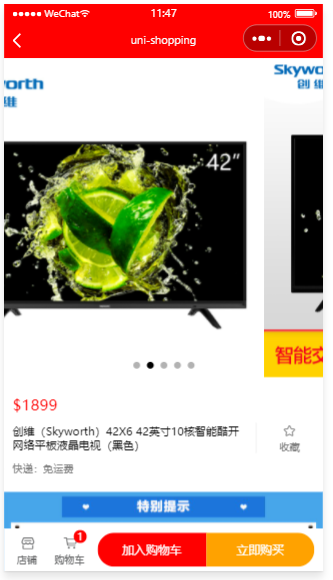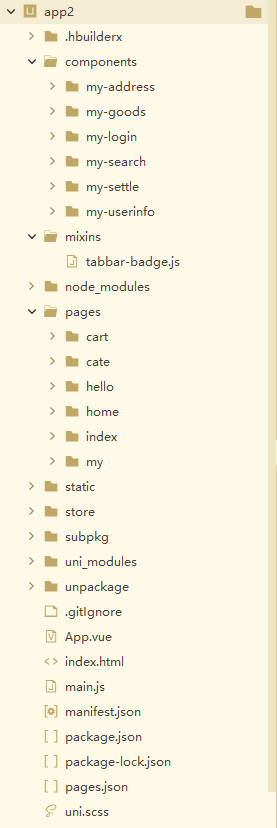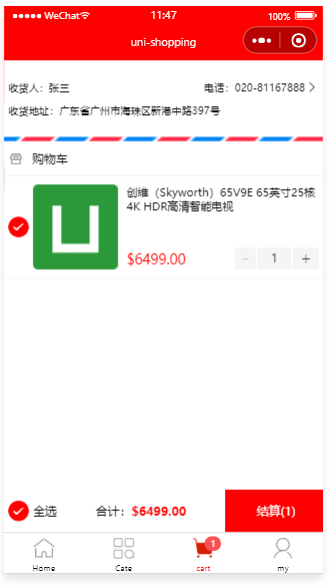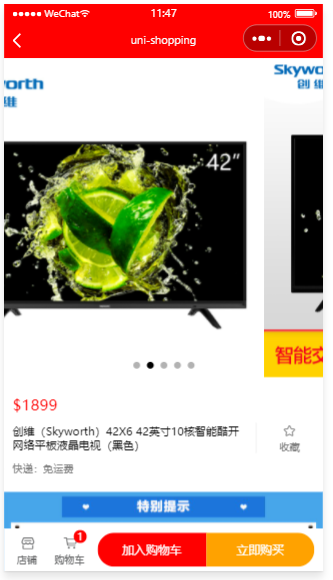1
2
3
4
5
6
7
8
9
10
11
12
13
14
15
16
17
18
19
20
21
22
23
24
25
26
27
28
29
30
31
32
33
34
35
36
37
38
39
40
41
42
43
44
45
46
47
48
49
50
51
52
53
54
55
56
57
58
59
60
61
62
63
64
65
66
67
68
69
70
71
72
73
74
75
76
77
78
79
80
81
82
83
84
85
86
87
88
89
90
91
92
93
94
95
96
97
98
99
100
101
102
103
104
105
106
107
108
109
110
111
112
113
114
115
116
117
118
119
120
121
122
123
124
125
126
127
128
129
130
131
132
133
134
135
136
137
138
139
140
141
142
143
144
145
146
147
148
149
150
151
152
153
154
155
156
157
158
159
160
161
162
163
164
165
166
167
168
169
| <template>
<view class="my-settle-container">
<!-- 全选 -->
<label class="radio" @click="changeAllState">
<radio color="#FF0000" :checked="isFullCheck" /><text>全选</text>
</label>
<!-- 合计 -->
<view class="amount-box">
合计:<text class = "amount">${{checkedGoodsAmount}}</text>
</view>
<!-- 结算 -->
<view class="btn-settle" @click="settlement">
结算({{checkedCount}})
</view>
</view>
</template>
<script>
import { mapGetters,mapMutations,mapState } from 'vuex'
export default {
computed:{
...mapGetters('m_cart',['checkedCount','total','checkedGoodsAmount']),
...mapGetters('m_user',['addstr']),
...mapState('m_user',['token']),
...mapState('m_cart',['cart']),
isFullCheck(){
return this.total === this.checkedCount
}
},
name:"my-settle",
data() {
return {
seconds:3,
timer:null
};
},
methods:{
...mapMutations('m_cart',['updateAllGoodsState']),
...mapMutations('m_user',['updateRedirectInfo']),
changeAllState(){
this.updateAllGoodsState(!this.isFullCheck)
},
// 三重判断 当用户点击了结算按钮
settlement(){
if(!this.checkedCount) return uni.$showMsg('请选择要结算的商品')
if(!this.addstr) return uni.$showMsg('请选择收货地址')
// if(!this.token) return uni.$showMsg('请先登录')
if(!this.token) return this.delayNavigate()
//实现微信支付功能
this.payOrder()
},
async payOrder(){
const orderInfo = {
order_price: 0.01,//写死总价格为0.01 checkedGoodsAmount真实总价格
consignee_addr: this.addstr,
goods:this.cart.filter(x => x.goods_state).map(x=>({
goods_id: x.goods_id,
goods_number: x.goods_count,
goods_price: x.goods_price
})),
}
const {data: res} = await uni.$http.post('/api/public/v1/my/orders/create',orderInfo)
//if(res.meta.status !== 200)return uni.$showMsg('创建订单失败')
//const orderNumber = res.message.order_number//获取订单编号
console.log(res)
//console.log(orderNumber)
//token有问题所以获取不到订单编号 代码思路没问题
//const orderNumber = 'GD20180504000000000045'
const {data: res2} = await uni.$http.post('/api/public/v1/my/orders/req_unifiedorder',orderNumber)
//if(res2.data.status !== 200)return uni.$showError('预付订单生成失败')
console.log('------------------------')
console.log(res2)
//拿到订单预支付相关属性
//const payInfo = res2.message.pay
const mes = await uni.requestPayment(payInfo)
//错误检测······
if(err) return uni.$showMsg('error')
const {data: res3} = await uni.$http.post('/api/public/v1/my/orders/chkOrder',{order_number: orederNumber})
//if(res3.data.status !== 200)return uni.$showError('订单未支付')
uni.showToast({
title:'finish',
icon:'success'
})
//微信支付分三大步
// 1.生成订单基本信息发送服务器获取订单编号 token-->订单编号orderNumber
// 2.订单预支付通过订单编号发送给服务器获取订单相关参数 订单编号-->订单相关参数payInfo
// 3.通过订单相关参数发起支付请求 订单相关参数payInfo--->uni.requestPayment(payInfo)
// 注意每一步应该做好错误检测
},
// 展示倒计时提示消息
showTips(n){
uni.showToast({
icon:'none',
title:'请登陆后结算'+n+'秒后自动跳转到登录页面',
// 为页面贴加透明遮罩 防止点击穿透
mask:true,
// 1.5s后自动消失
duration:1500
})
},
delayNavigate(){
this.seconds = 3
this.showTips(this.seconds)
// 创建定时器 每隔一秒执行一次
this.timer = setInterval(()=>{
this.seconds--
if(this.seconds <= 0){
//清除计时器
clearInterval(this.timer)
uni.switchTab({
url:'/pages/my/my',
success:()=>{
this.updateRedirectInfo({
openType:'switchTab',
from:'/pages/cart/cart'
})
}
})
// 秒数为0 不再展示计时器提示信息
return
}
this.showTips(this.seconds)
},1000)
}
}
}
</script>
<style lang="scss">
.my-settle-container{
position: fixed;
bottom:0;
left:0;
width: 100%;
height: 50px;
background-color: white;
display: flex;
justify-content: space-between;
align-items: center;
font-size: 14px;
padding-left: 5px;
.radio{
display: flex;
align-items: center;
}
.amount-box{
.amount{
color: #FF0000;
font-weight: bold;
}
}
.btn-settle{
background-color: #FF0000;
height:50px;
color:white;
line-height: 50px;
padding:0 10px;
min-width: 100px;
text-align: center;
}
}
</style>
|